Even though we like challenging poll questions, Pollions.com will monitor poll questions, descriptions, and comments for discriminating, sexual, violent, offensive, or inappropriate texts. When necessary, we reserve the right to delete comments or entire polls.
Frequently Asked Questions
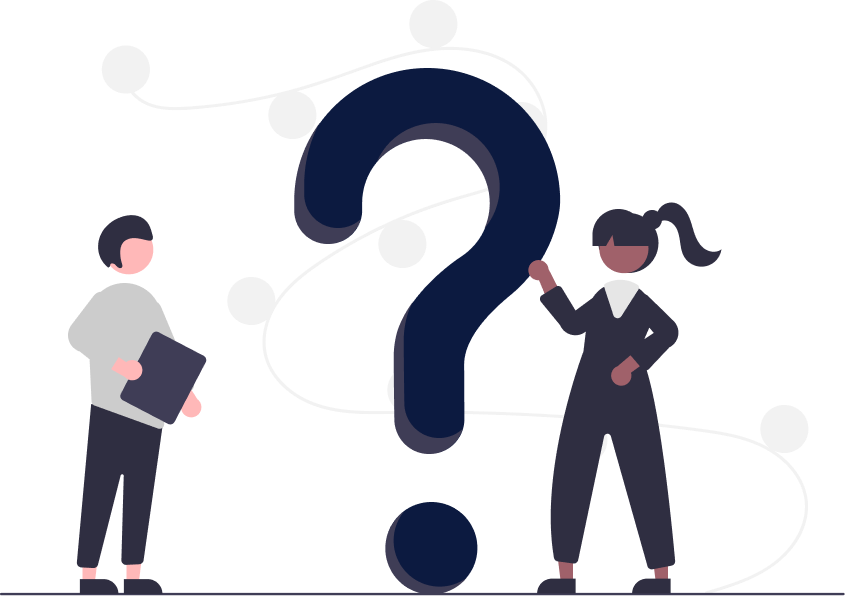
The ranking page shows an (competitive) overview of users that
- Created the most polls
- Received the most poll votes
- Provided the most votes on other polls
- Have the most followers
It also shows your position in all those 4 rankings
Add a logo to your account in “My Account.” The logo will appear on all your polls and can link to your site if users click on it while voting.
No, but you can make it inactive so it’s no longer visible to users.
You can share your polls on social media or other websites using the share button on the My Poll Statistics page.
If the poll creator doesn't allow anonymous votes, you need to be logged in to answer those polls.
Yes, but you can only edit the “Duration,” “Active” status, and “Allow anonymous votes” options.
There’s no limit! You can create as many polls as you want.
Nope! Pollions.com lets the whole world see, and vote on, your polls.
- Create polls
- Add a personal or company logo to your polls
- View and share detailed poll statistics
- Follow other polls or poll creators
- Set favorite poll categories for quick access
- Join the Pollions.com ranking list
No, it’s completely free!
At answering a poll, you can follow the specific poll and/or the poll creator. Check the polls and poll creators you follow in your login drop-down menu.
You don’t need to invite people to answer your polls and with that limit the audience that can access your poll. All Pollions.com users can see, and vote on your polls.
We are working on functionality that allows you to set user characteristics to limit the user group that can see, and answer your polls.
Yes, use the share button on the My Poll Statistics page to share your polls on social media or other websites.
